XiaoMi’s first shot at the mechanical keyboard market, the Xiaomi Yuemi MK01, was very hit-or-miss. In my review of that keyboard I found it to be a great looking TKL mech with Apple inspired aesthetics and above average build quality. Unfortunately, the MK01 had a couple glaring flaws that severely limited the keyboards gaming performance and usability in general. It only supported 2-key rollover and had problems with key registration when presented with quick, repeated inputs (such as double tapping).
Today I have the pleasure of reviewing Xiaomi’s successor to the MK01, the XiaoMi Yuemi Pro MK02. With their second attempt XiaoMi has not only addressed the obvious shortcomings of their first mechanical keyboard, but they’ve gone a few steps further by upgrading the Yuemi Pro MK02 to a fully aluminum enclosure, genuine Cherry MX switches and USB-C connectivity.
Disclosure: My review sample of the Xiaomi Yuemi Pro MK02 was provided by Banggood.com. This is not a sponsored post. I was not given monetary compensation to write this review, though I do participate in affiliate programs which pay percentage based commissions if you follow my affiliate link and make a purchase. The thoughts and opinions expressed in this review are my own.
What’s in the Box
The packaging of the Xiaomi Yuemi Pro MK02 is pretty much identical to the original model. A mostly plain white box with a large picture of the actual keyboard printed on top and some additional information/specs listed on the bottom (in Chinese).
Inside the XiaoMi Yuemi Pro MK02 and included accessories are held securely in place and protected by a rigid tray. This stops the keyboard from moving around during transit and helps keep it safe from potential drops and crushing.
Unboxing the contents reveals the keyboard itself, detachable USB-C cable, extra Command keycap (for Mac mode), plastic dust cover, wire keycap puller tool and the instructions (Chinese language only).
It would have been nice if Xiaomi had given the packaging and presentation the same treatment as the updated keyboard to refine the whole package. Instead they just recycled the same box and design as the previous, but I guess it’s not consequential as long as the keyboard is packed securely. And they did add a couple more accessories. What’s important is Xiaomi made the MK02 into a premium product, even if the unboxing experience feels undeniably average.
Layout, Features and Aesthetics
In regards to form factor and layout the Xiaomi Yuemi Pro MK02 is identical to the original MK01. It’s a compact TKL (no numpad) mechanical keyboard in ANSI layout with 87 standard sized keys. This sans numpad design is popular among enthusiasts and gamers. It allows for more ergonomic typing with proper shoulder width positioning and gives more free space for mouse movement (important for low sensitivity gaming). The standard layout and key sizing means keycap replacement is much simpler with a wider selection to choose from. Most MX type keysets should be fully compatible.
The Xiaomi Yuemi Pro MK02 measures roughly 14-inches (357mm) by 5-inches (129mm) and weighs 990 grams (about 2.18 pounds). That’s actually not as heavy as you might expect from a completely aluminum mechanical keyboard. For reference, the Durgod K320 is a similarly sized TKL keyboard with plastic enclosure and steel backplate that weighs 890 grams (about 1.96 pounds).
Sure, it’s heavier than typical plastic cased TKL mechanical keyboards, but not by a significant amount. The chassis design and integrated backplate (read more about that in the teardown section below) help keep the weight relatively low compared to other keyboards with a full aluminum construction. And it does so without sacrificing structural integrity. There is no bending or flexing when applying moderate force to the keyboard.
Located on the bottom plate of the aluminum case are 2 rubber feet and 2 flip-out feet that provide height adjustment. The flip-out feet are rubber tipped, but the rubber layer is very thin and harder than you would typically expect to find. This hard rubber material is closer to plastic in feel and has less grip, so the keyboard does tend to be a little more susceptible to sliding and unwanted movement than most keyboards with rubber tipped feet.
It’s really not that big of a concern as the 2 flat rubber feet and overall heft of the all aluminum construction give it adequate resistance to movement. Just don’t expect the MK02 to stay completely static during gaming or other intense activity.
The case has no natural incline. When the flip-out feet are not in use the keyboard sits almost perfectly flat. There’s an ever so slight angle because the back feet (when not extended) are a couple millimeters thicker than the front rubber feet. With the flip-out feet extended the typing angle is raised to about 6 degrees.
For gamers the Xiaomi Yuemi Pro MK02 will be a huge upgrade over the previous model MK01. The MK02 has a 1000Hz polling rate for low latency input and features full N-key rollover (NKRO), whereas the MK01 only supported a meager 2-key rollover. NKRO is a feature that allows any number and combination of keys to be pressed and register successfully without ghosting or omitted inputs.
Xiaomi also fixed a serious performance issue exhibited by the first model. As I noted in my review the MK01 couldn’t properly register very quick, repeated inputs from the same key. As you can imagine that would really hinder double tapping, gaming performance and faster typing in general. I’m pleased to report that problem has been 100% corrected in this new model. The MK02 and its upgraded Cherry MX linear switches have no performance issues with either hardcore gaming or heavy typing tasks.
Connectivity is another area of improvement. The Xiaomi Yuemi Pro MK02 makes use of USB-C with a detachable cable. USB-C is a reversible (can be plugged in either side up) and more future-proof port that a majority of the industry has migrated towards over the past couple years. The cable is braided with a white metallic/silver material that contrasts nicely with the aluminum case. It measures approximately 1.6-meters (63-inches) in length. It comes short of reaching my ideal cable length (6-feet), but should be adequate enough for the average desk setup.
The USB-C port is located on the back left side of the aluminum case. It’s recessed into the aluminum and the hole is perfectly sized to the same dimensions as the connector.
This design choice gives it a clean and concealed style, but could pose a problem for those who use their own custom cables. You’ll need to compare the connector size of any potential replacement cable with the stock cable to ensure it’s small enough with the right shape to fit the opening.
For reference, I measured the oval connector that plugs into the keyboard using a caliper. It has a width of 12mm and height of 6.8mm. Any cable with an oval/rounded connector shape and those dimensions or smaller should theoretically be compatible.
The styling of the Xiaomi Yuemi Pro MK02 is sleek, elegant and modern. The anodized aluminum alloy case is silver in color with thin bezels and a nicely textured surface (bead blasted) that isn’t prone to attract finger prints. The texturing looks much better in person, but the finer details are hard to photograph.
The case has been precisely CNC milled with softly rounded corners and sides. Even the interior corners of the key section separators are rounded. This gives the MK02 a more symmetrical and refined appearance.
There are no logos or branding of any type visible on the top of the keyboard. Only a couple lines of text (in very small font) and identifying serial number are printed onto the bottom of the case.
I personally would rate the Xiaomi Yuemi Pro MK02 as one of the most tasteful and best looking prebuilt mechs on the market. And unlike the MK01, if you’re not a fan of the white Apple-like aesthetic the MK02 is also available in black.
Backlighting and Customization Options
The Xiaomi Yuemi Pro MK02 has through-hole LED backlighting in white with shine-through legends on the keycaps to provide illuminated characters. There are 6 levels of brightness adjustment (including completely off) which can be raised or lowered with Fn + Up or Down Arrow.
There are no extra backlight modes or animations; simply all keys backlit or all off. The backlighting here is more for function than aesthetics, but when RGB lighting isn’t implemented I do prefer a single white backlight like this as the next best option.
The legend illumination is fairly clean and consistent on the alphas. However, the modifier keys use words instead of symbols and the illumination of the characters on those keys isn’t as consistent. The modifier legends are wider, so the backlighting is less dispersed around the outer characters. It ends up being bright in the middle of the word and darker around the edges. Note that I couldn’t get this effect to show very well in the photos (I really need better equipment and some photography lessons), but it’s readily apparent in person.
The lock keys (Caps, Windows and Scroll) light up brighter than the surrounding keys when enabled. This limits the overall maximum brightness as the lock key indicators always need to be identifiable. The lock key indication is one area where I actually prefer the original MK01’s method, as it changed the backlight color from white to orange when a lock key was enabled.
The Xiaomi Yuemi Pro MK02 doesn’t have many customization options. You can change the brightness of the backlighting and switch to Mac mode (Fn + F12), but other than those minor traits no further customization can be done. It also comes with an extra Command keycap for use in Mac mode. No software is included. It isn’t programmable and doesn’t support macro functionality or media keys.
Switches
Along with its amazing aluminum enclsoure this is another aspect where the Xiaomi Yuemi Pro MK02 was gifted a needed upgrade over the MK01’s problematic TTC switches. The MK02 features genuine Cherry MX Red switches. And yes, Cherry’s brand recognition is better than the actual quality of their current product line, but they’re still quite an improvement over those TTC disappointments.
Cherry MX Red is one of the most popular and widely used switch types in prebuilt mechanical keyboards from mainstream brands. I’ve already reviewed mechs with this switch in the past and it’s a well-known product, so I won’t go into too much detail. Just know that it’s a light weighted linear switch (smooth with no tactility or audible feedback) that’s generally considered a good choice for gaming.
The switch has an actuation force of 45g with the point of actuation at 2mm and 4mm of total travel distance. They have a rated lifespan of up to 50 million keystrokes. Compared to some of the better MX linear clones (Gateron for example) Cherry’s own linear switches are known to be a little more scratchy.
These are standard Cherry MX switches with black housings, not the RGB variants which feature clear housings that help to more evenly distribute the lighting on backlit keys. In this case the MK02 has through-hole LEDs that stick up into the switch, so clear switch housings aren’t a necessity.
Cherry MX switches are the current industry standard. They’re mainly known for reliability and brand recognition. The only complaint I have here is the lack of options. There are none. The Xiaomi Yuemi Pro MK02 is only available with Cherry MX Reds, so anyone who prefers tactile or clicky switches is SOL.
Keycaps
The Xiaomi Yuemi Pro MK02 comes stock with white ABS keycaps in standard height OEM profile with doubleshot legends. The material used for the legends is translucent. This allows the backlighting to shine through and produce illuminated characters. Doubleshot legends are also excellent for durability as the key characters are molded from a second layer of ABS material that will never fade away.
Unfortunately Xiaomi again went with ABS. This material is budget friendly and easier to work with than PBT. The downside of ABS is it has lower durability than PBT, is prone to yellowing from UV exposure and much more susceptible to shine from continuous wear.
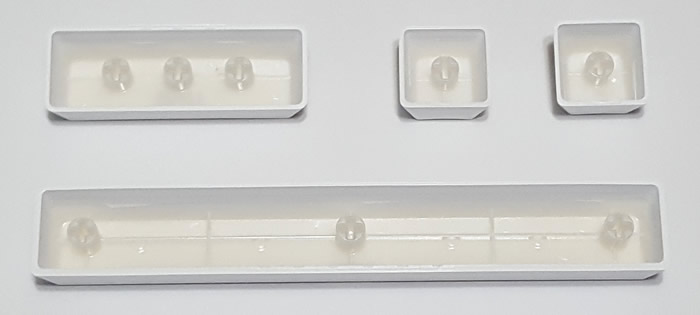
The keycaps have a light matte texture and make use of small homing bumps on the F and J key. The keycaps are also pretty thin, though the thickness does vary as it increases along with the size of the keycap. For example, when checking with a caliper the small 1u keycaps measure only 1mm thick, the right Shift about 1.2mm and the spacebar is the thickest at roughly 1.4mm. That’s all basically in line with the keycaps on the previous model.

These keycaps are practically identical to those found on the MK01. The only noteworthy difference being the legends. Xiaomi’s first mechanical keyboard used a “stencil” type font for the key legends, meaning characters that should be enclosed (such as Q, R, O etc.) have openings that give it the appearance of stenciled text. This technique is often used on budget keysets because it’s cheaper and easier to mold a keycap using this method.
The Yuemi Pro MK02 has a clean, non-gamer font without stenciled legends. The difference is subtle, but in my opinion the MK02 keycaps look much better compared to the MK01’s thanks to the improved font.
Overall the keycaps are decent enough and help keep the price of the keyboard on the low-end for a fully aluminum TKL, but this is one area where there’s still room for improvement. If Xiaomi create another mechanical keyboard at some point in the future I hope they go with some nice and thick PBT keycaps.
Stabilizers
The Xiaomi Yuemi Pro MK02 uses white Cherry style stabilizers for the larger modifier keys and spacebar. The stabilizers are one area where Xiaomi made no changes from the MK01, but they really should have. They don’t feel or sound all that great, as you would expect from stock stabilizers with no modifications or lube. Slightly mushy and they do rattle to a degree, which is especially noticeable from the spacebar. They aren’t terrible by any means, but not a pleasant experience either.
This is unfortunately pretty average performance for stabs on a prebuilt mech. The keyboard could be improved greatly with proper lubrication and clipping, so I don’t understand why so many keyboard manufacturers exclude these crucial steps. At the very least hit them with a little lube. It’s a fairly easy and cheap process that only needs to be done on a handful of keys and the benefits are immense. It would greatly improve the feel and sound of the product, thus giving any brand who goes that extra mile a good reputation in the enthusiasts community.
Case and Interal Build Quality
Taking apart the MK02 is an effortless task as long as you have the right tool. The keyboard uses torx screws (T5 size) to hold the 2-piece aluminum case together. There are 15 screws in total. 13 at the front and 2 on the back under the flip-out feet.
The screws at the back don’t need to be removed as they are used to secure the flip-out feet/plastic liner. Once all torx screws have been removed the bottom aluminum piece easily separates from the main chassis.
The primary function of the bottom aluminum shell piece is to seal up the keyboard. It also has a white plastic liner that’s been glued in place. The main chassis actually screws into screw bosses located on the liner and not the aluminum shell. This results in a clean, solid surface since the bottom shell only needs 2 screw holes and they’re hidden under the feet. The liner also keeps the PCB and circuitry from contacting bare metal. The flip-out feet are part of this plastic liner. The feet protrude through cutouts in the bottom shell.
The bulk of the case is a solid hunk of aluminum. It’s milled with mount holes for the switches, meaning the case takes on the functionality normally reserved for a dedicated backplate. The switches mount into the holes provided on the chassis and then are soldered to the PCB. This “sandwich” construction holds the entire main assembly together once the switches are soldered in place. Just a very simple yet elegant design.
Conclusion on the XiaoMi Yuemi Pro MK02
It’s clear Xiaomi learned a lot from the mistakes made during their first attempt at a mechanical keyboard. The results are on full display with the Xiaomi Yuemi Pro MK02 and its beautifully machined aluminum case. The fixes they made to both typing and gaming performance were absolutely necessary, but the other advancements are a surprising and welcome bonus.
However, the Xiaomi Yuemi Pro MK02 is still not a perfect keyboard. The keycaps are merely serviceable and it’s only available with one switch type (Cherry MX Red). Reading the small list of Cons below reveals it still has some room for improvement should Xiaomi decide to try their luck a third time, but a completely aluminum TKL mechanical keyboard of this premium build quality and attractive design is a rare find in this relatively affordable price range.
+ Pros
- Completely aluminum enclosure is an uncommon feature among prebuilt TKL mechanical keyboards
- Premium build quality
- Sturdy, rigid construction with no flex
- Includes a nice wire keycap puller and extra Command key for Mac mode
- Upgraded to genuine Cherry MX switches (original MK01 used low-quality TTC MX clone switches)
- Can switch between PC or Mac mode
- Gorgeous aesthetics and modern style with no branding
- Available in your choice of white or black
- Detachable USB-C with braided cable
- Flip-out feet for angle adjustment
- Durable doubleshot legends won’t fade away
- Normal, non-gamery font is crisp and easily legible with backlight on or off
- Clean white backlighting prioritizes functionality over flashiness
- Full N-key rollover
- Good value for the money
- XiaoMi fixed the performance issues that plagued their first model
– Cons
- Only one choice of Cherry MX switch (linear Reds)
- Relatively thin and low-budget ABS keycaps
- Not programmable, has no macro support
- Stabilizers aren’t lubed, feel a tad mushy and the spacebar rattles quite a bit
My Rating of the Xiaomi Yuemi Pro MK02
- Switches/Stabilizers - 90%90%
- Keycaps - 84%84%
- Case - 97%97%
- Design & Features - 93%93%
- Build Quality - 94%94%
- Value for Money - 90%90%
Summary
The Xiaomi Yuemi Pro MK02 was targeted with multiple upgrades and refinements over the original model (MK01). Noteworthy changes include a completely aluminum enclosure, full N-key rollover, Cherry MX switches and USB-C connectivity.

















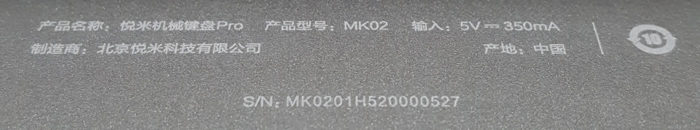









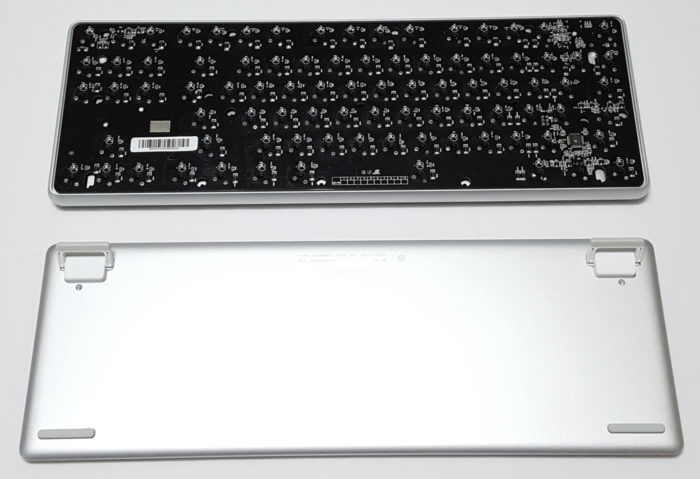













This is a very comprehensive review of the MK02. I am currently using an MK01 and I was pretty much convinced to upgrade to the MK02. Thank you.
Just to let you know a method of adding a bootloader and flashing QMK has been discovered, so it can now be programmed. see the QMK GitHub for details.
Thanks for the review. How would you compare this to the Akko 3084?
Besides wireless support, the only advantage the Akko has over this Xiaomi is higher quality keycaps. I personally greatly prefer the Xiaomi once the stock keycaps are replaced with something better. Unless you absolutely need wireless, I would recommend the Xiaomi.