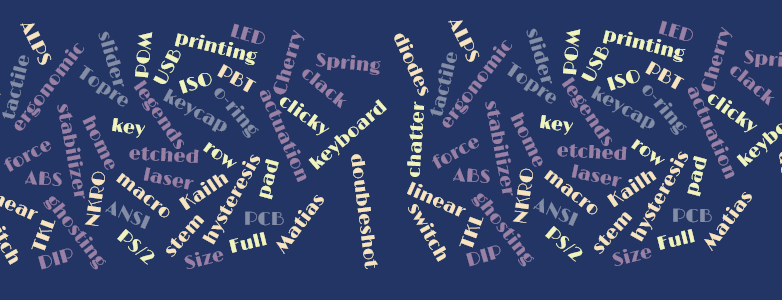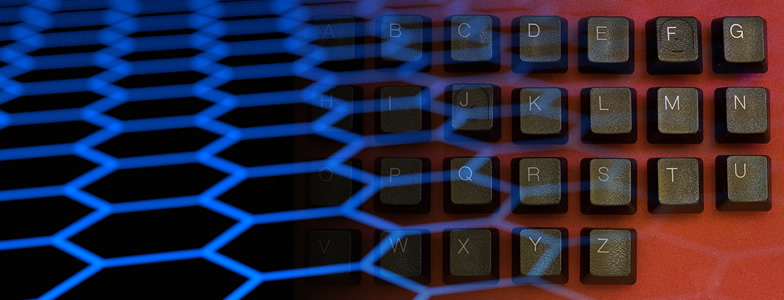I love wireless peripherals for their ability to reduce clutter, create a cleaner desk space, and offer greater freedom of movement. In my opinion, investing in a wireless mechanical keyboard is well worth it. Tech enthusiasts and gamers who are willing to pay a premium for mechanical keyboards typically seek top-notch performance, which wireless options—especially Bluetooth—don’t always deliver. According to benchmark tests, wireless mechanical keyboards that function with Bluetooth often introduce a slight input lag compared to wired versions, typically around 30-40 milliseconds. While this may not be noticeable in casual typing, it can be a deal-breaker for competitive gamers who rely on split-second reactions. This is particularly crucial for PC gamers who demand a reliable, low-latency connection with no input lag to maintain peak performance during gameplay.
While wireless peripherals are often favored for their portability and aesthetic appeal (no cable management needed), there’s a growing demand for mechanical keyboards that offer low input lag, durable construction, and dependable wireless connectivity. Although some wireless models like those using proprietary 2.4GHz RF connections have closed the latency gap, Bluetooth only mechanical keyboards still lag behind in terms of responsiveness. The mechanical keyboard community would gladly embrace more options that meet these criteria, as there’s a notable interest in devices that combine the best of wireless freedom with the high performance expected from wired keyboards. Continue reading